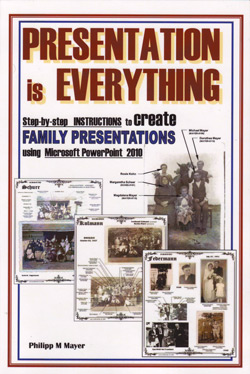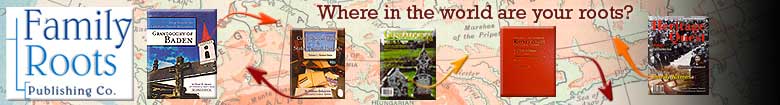Presentation Is Everything, step-by-step instructions to create family presentations using Microsoft PowerPoint 2010; by Philipp M. Mayer; 120 pp; Paperback; 6x9; Published: 2011; ISBN# 9780982668627; Item # GP02
Why is this book Important? - It guides you (step by step) through Microsoft PowerPoint 2010 to create ingenious, professional coffee table presentations
- It shows you what you need to know when using Microsoft PowerPoint 2010.
What you Will Learn: - How to Navigate through Microsoft PowerPoint.
- The important features of MS PowerPoint to create presentations.
- How to create a slide master with frames to ensure that your presentations look consistently the same.
- How presentations are made in a step-by-step process.
- What you can do to organize and manage your original documents and photographs.
"Presentation Is Everything" Book Review
Table of Contents
- Introduction
- MS Office 2010
- OpenOffice.org
- PowerPoint
- Ribbons and Tools
- File Menu
- Home Ribbon
- Clipboard Tab
- Slides Tab
- Font Tab
- Paragraph Tab
- Drawing Tab
- Editing Tab
- Insert Ribbon
- Tables Tab
- Images Tab
- Illustrations Tab
- Links Tab
- Text Tab
- Symbols Tab
- Media Tab
- Design Ribbon
- Animations Ribbon
- Slide Show Ribbon
- Review Ribbon
- Proofing Tab
- Language Tab
- Compare Tab
- View Ribbon
- Presentation Views Tab
- Master Views Tab
- Slide Master Tab
- Master Layout Tab
- Edit Theme Tab
- Background Tab
- Page Setup Tab
- Close Master View Tab
- Handout Master Ribbon
- Notes Master Ribbon
- Show Tab
- Zoom Tab
- Color/Grayscale Tab
- Window Tab
- Switch Windows Tab
- Macros Tab
- Crating a Master
- Part 1 Slide Master
- Part 2 Page Idnetifiers
- Part 3 Name Identifiers
- Creating Standard Presentation
- Requirements
- A bit about photographs
- The family presentation
- Photographs
- Name ID
- Question 1
- Question 2
- Creating Trees
- Organizing Originals
|